DUE TO LOCAL WILDFIRES: All residents in the affected areas will receive an extension through October 15, 2025. Call or Book a FREE appointment to inquire about details regarding your situation.
Using Our Best Tax App
Save Time And Stay Safe By Doing Taxes With Us Remotely
I'll Show How You How It’s Done …
1. If you haven’t downloaded our app yet – click here!
2. Tap “Sign Up” and enter a username, email address and password (eight characters minimum with one number and one non-letter character).
3. Answer the question “Are you Married?”. Then select “Yes” or “No” and swipe left to move to the next screen.
4. Scan the barcode on the back of your license to populate your personal information.
5. Capture photos of your tax documents as you are prompted.
6. Take a selfie when prompted. Your tax preparer will use an image of you as an added level of security.
7. Review and edit your personal information.
8. Add applicable social security numbers.
9. Add dependents if applicable.
10. Enter your best contact phone number so that your tax preparer can call you with additional questions if needed.
11. Review your information and documents.
12. Submit your information and documents.


Capture photos of your tax documents
Save Time And Stay Safe By Doing Taxes With Us Remotely
I'll Show How You How It’s Done …


Capture photos of your tax documents
1. If you haven’t downloaded our app yet – click here!
2. Tap “Sign Up” and enter a username, email address and password (eight characters minimum with one number and one non-letter character).
3. Answer the question “Are you Married?”. Then select “Yes” or “No” and swipe left to move to the next screen.
4. Scan the barcode on the back of your license to populate your personal information.
5. Capture photos of your tax documents as you are prompted.
6. Take a selfie when prompted. Your tax preparer will use an image of you as an added level of security.
7. Review and edit your personal information.
8. Add applicable social security numbers.
9. Add dependents if applicable.
10. Enter your best contact phone number so that your tax preparer can call you with additional questions if needed.
11. Review your information and documents.
12. Submit your information and documents.

1200
Satisfied Customer

10
Team Member

1500
Succeed Project

100
Awards Achieved
Meet Our Professional Team Members
Our dedicated and highly skilled team of certified roofing professionals combines years of experience with ongoing training to deliver exceptional, reliable roofing services. We ensure your home or business remains protected and visually appealing, providing long-lasting solutions for all your roofing needs.

Full Name
Designation

Full Name
Designation

Full Name
Designation

Full Name
Designation
What People Say About Us
Customer Reviews
Discover the experiences of our satisfied clients through their testimonials and reviews.
Over The Top Roofing Company exceeded my expectations! From the initial consultation to the final installation, their team was professional and efficient. The new roof looks fantastic, and I feel confident knowing it's built to last. Highly recommend their services!
John D.
Client
I couldn't be happier with the gutter protection system installed by Over The Top. Their attention to detail and high-quality materials have made a huge difference in maintaining my home. Their team was friendly, and the job was completed on time. Great service!
Sarah M.
Client
Over The Top Roofing did an outstanding job on my roof replacement. The crew was punctual, worked diligently, and kept the area clean throughout the process. The new roof has made a noticeable improvement in the overall look of my house. Five stars!
Michael T.
Client
I had a wonderful experience with Over The Top Roofing. Their customer service was top-notch, and they addressed all my concerns with patience. The roof repair was done quickly and effectively, and I appreciate their commitment to quality. Thank you for a job well done!
Emily R.
Client
The team at Over The Top Roofing is exceptional. They handled my roof installation with professionalism and skill, and the results are fantastic. I also appreciate their transparent communication and fair pricing. I’ll definitely be using them for any future roofing needs.
David L.
Client
Over The Top Roofing Company did an incredible job with our flat roof installation. Their expertise and attention to detail were evident throughout the project. The team was friendly, professional, and completed the job on schedule. Our new roof looks great and performs perfectly. Highly recommend their services!
Linda G.
Client
Call Now
or
Our HAPPY CLIENTS
We Have A Large List Of Affiliations
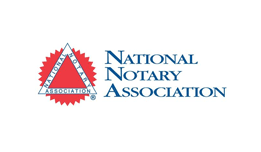




Our Offices
Let’s be real. Tax season is just around the corner, and it won’t be long before April arrives. These 2023 tax updates are an enhanced
Pasadena Office:
Mike Steverson
1346 East Walnut St. Suite #205
Pasadena, CA 91106
Spend Your Time Doing What You Love
Let us handle your taxes and bookkeeping!


